mirror of
https://github.com/clash-verge-rev/clash-verge-rev.git
synced 2024-11-16 19:56:50 +08:00
Continuation of Clash Verge - A Clash Meta GUI based on Tauri (Windows, MacOS, Linux)
| .github/workflows | ||
| .husky | ||
| docs | ||
| scripts | ||
| src | ||
| src-tauri | ||
| .editorconfig | ||
| .gitignore | ||
| LICENSE | ||
| package.json | ||
| README.md | ||
| tsconfig.json | ||
| vite.config.ts | ||
| yarn.lock | ||

Clash Verge
A Clash GUI based on tauri.
Features
Now it's no different from the others, even fewer. (WIP)
Development
You should install Rust and Nodejs. Then install tauri cli and packages.
cargo install tauri-cli --git https://github.com/tauri-apps/tauri
yarn install
Then download the clash binary... Or you can download it from clash premium release and rename it according to tauri config.
yarn run check
Then run
yarn dev
Todos
This keng is a little big...
Screenshots
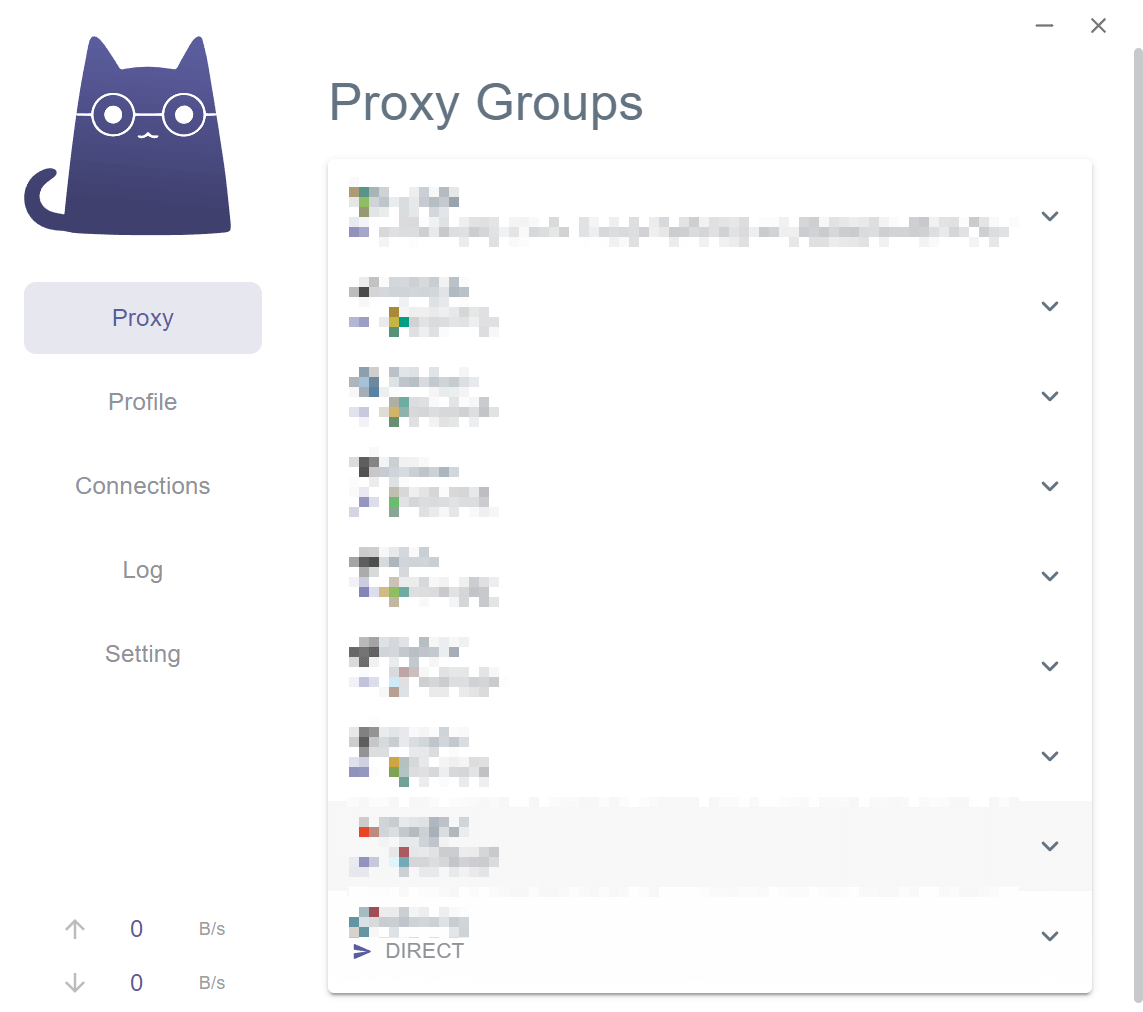
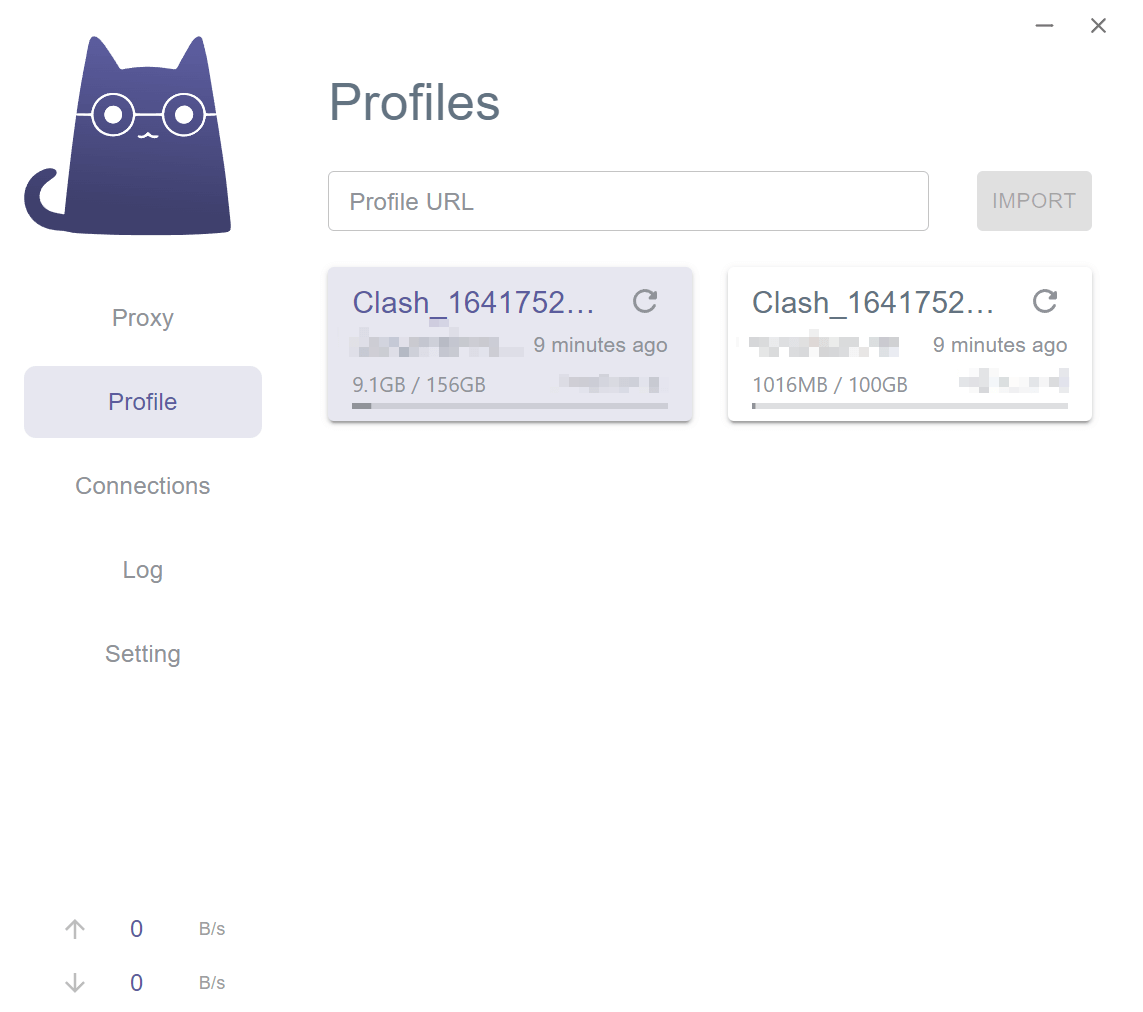
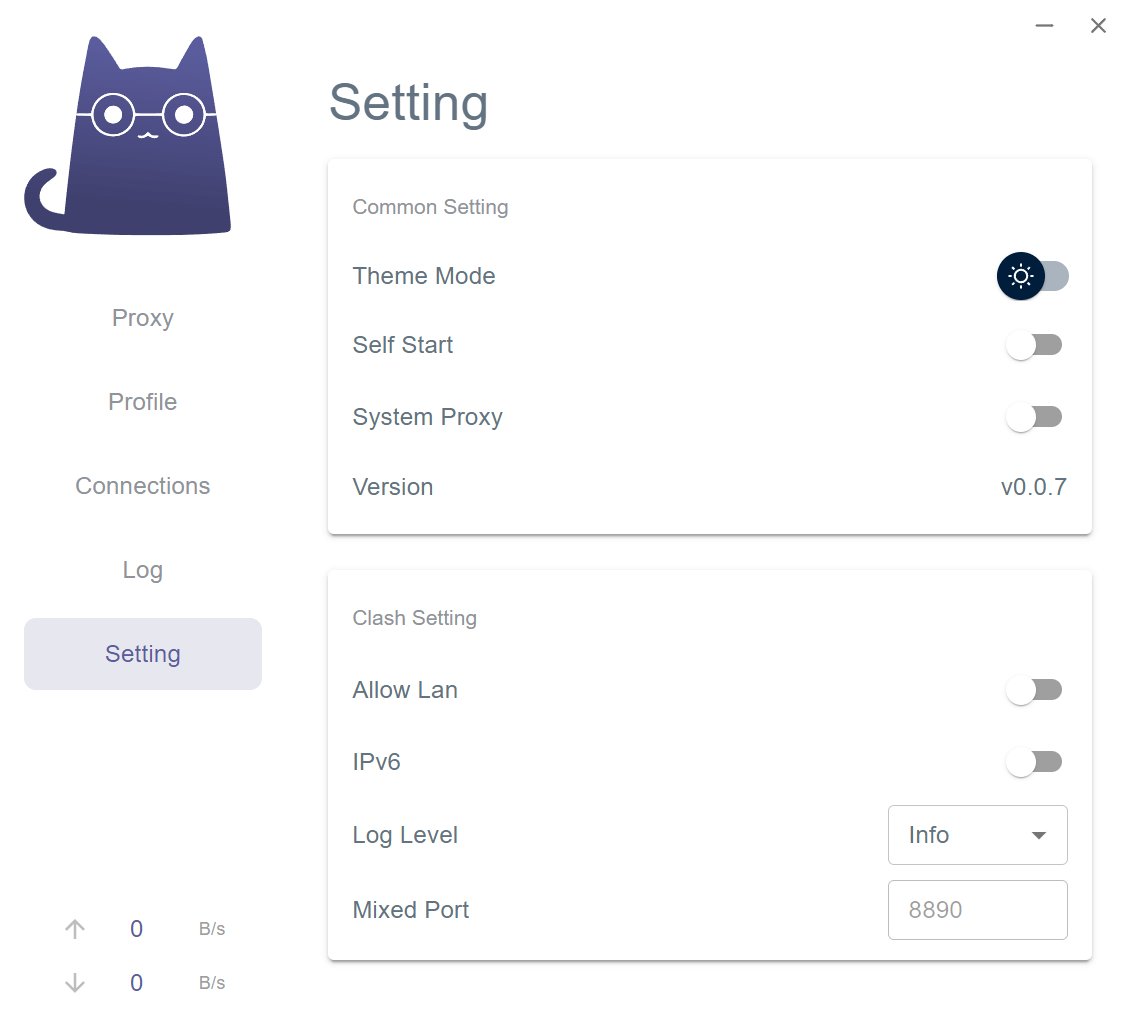
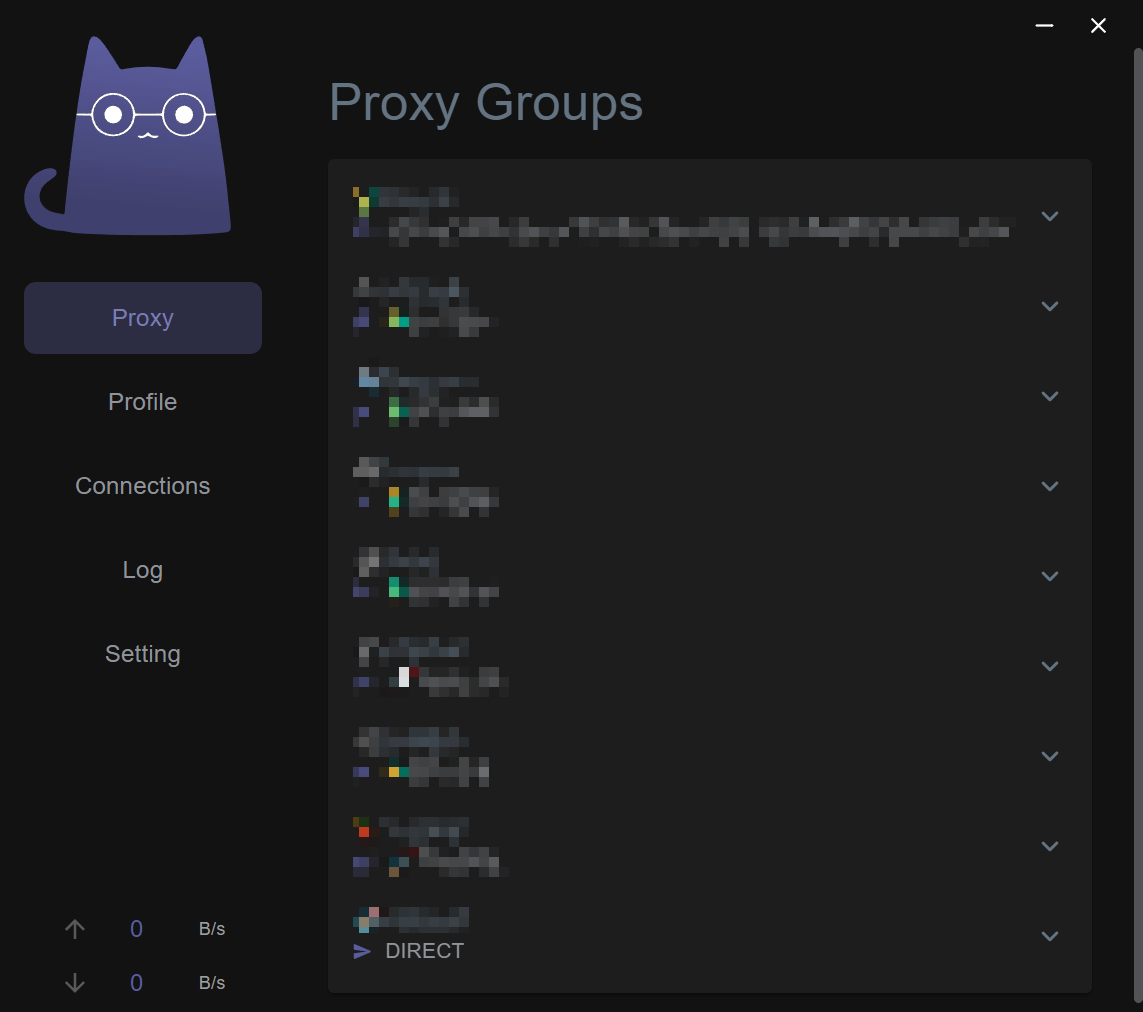
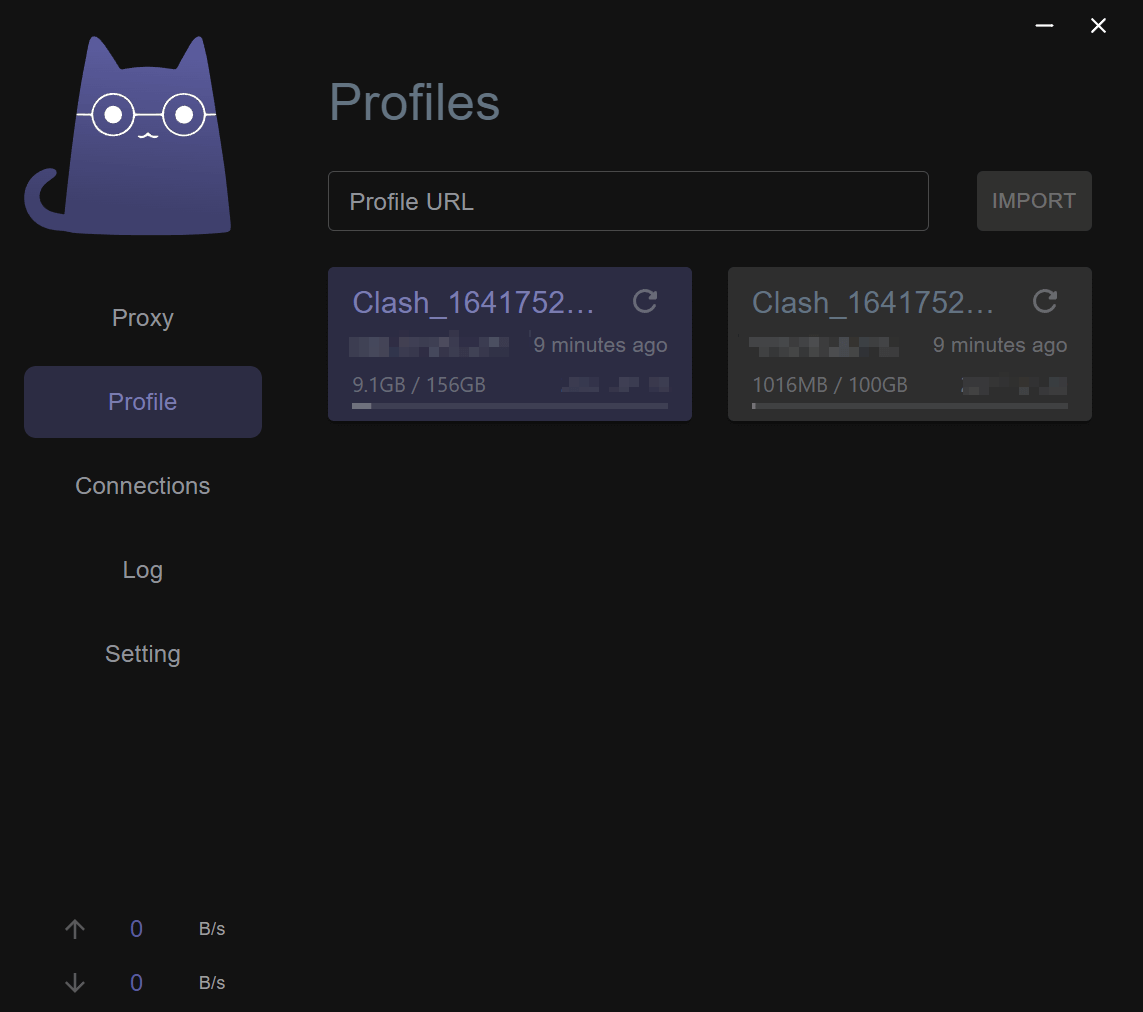
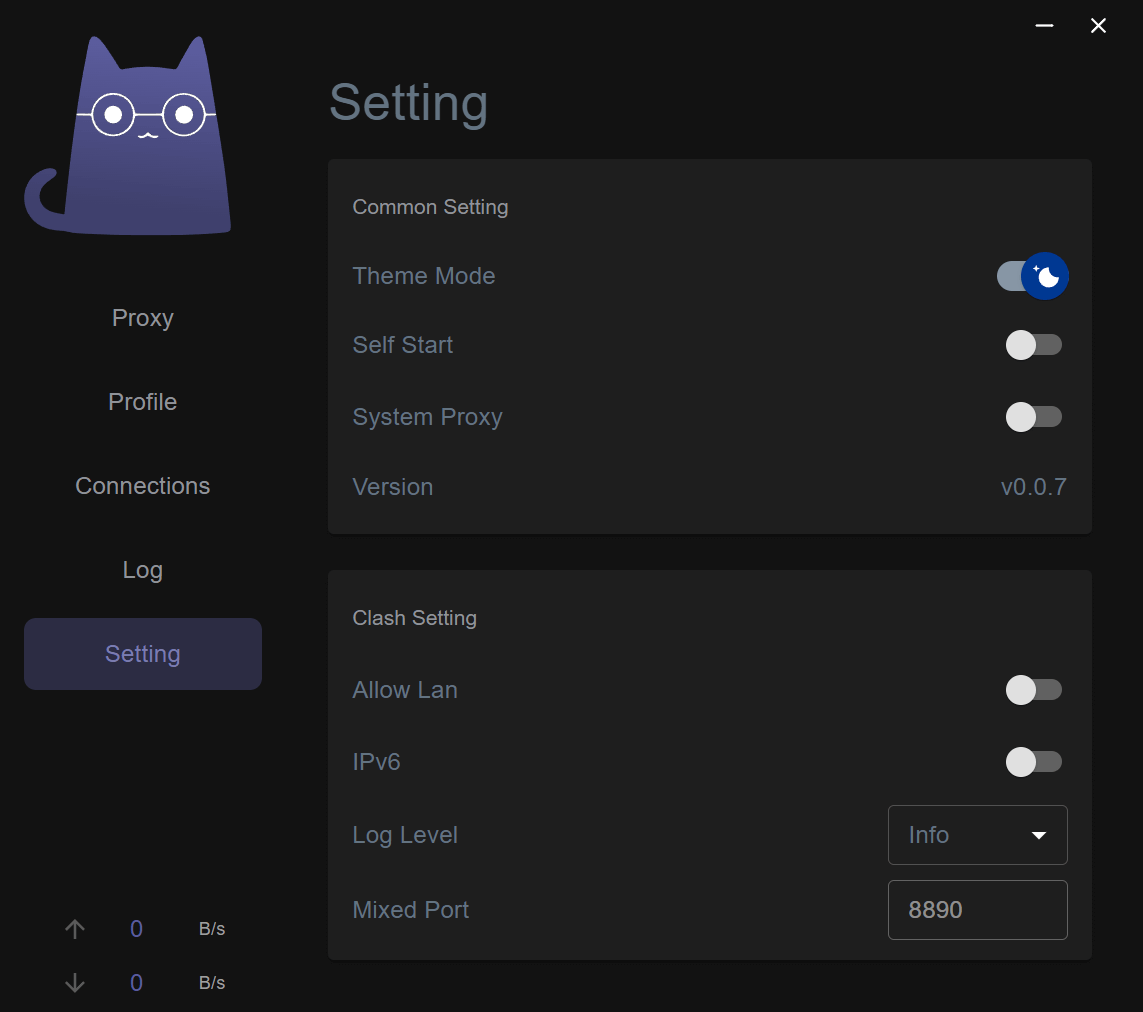
Disclaimer
This is a learning project for Rust practice.
Contributions
PR welcome!
Acknowledgement
Clash Verge was based on or inspired by these projects and so on:
- tauri-apps/tauri: Build smaller, faster, and more secure desktop applications with a web frontend.
- Dreamacro/clash: A rule-based tunnel in Go.
- Fndroid/clash_for_windows_pkg: A Windows/macOS GUI based on Clash.
- vitejs/vite: Next generation frontend tooling. It's fast!
License
GPL-3.0 License. See License here for details.